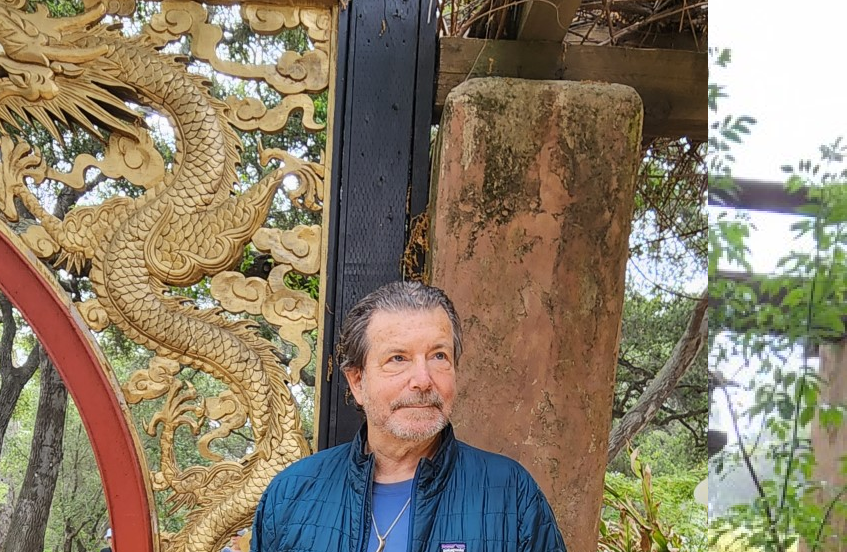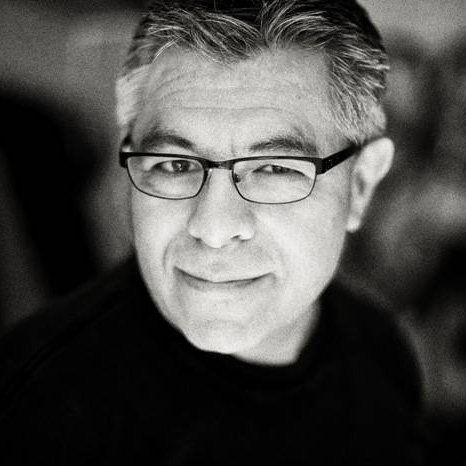Print Production for the Amateur Designer
Having a project professionally printed can be intimidating. There are many types of service providers from which to choose—from corner print shops to quick-print chains to large scale commercial printing operations—and its an industry full of unique terminology. There is often a lot at stake when printing, and simple errors can be costly. Knowledge of a few basic concepts and terms will keep you out of trouble and in your printer’s good graces.
What do I actually need to hand over to the printer?
Printers use lots of fancy words, such as “pre-flighting” and “outputting”. Pre-flighting is simply ensuring that your file is ready for print; that you’ve pulled crops and bleeds, that colors are set up correctly, and that photos used are of high-enough resolution (typically, 300 dpi).
For smaller projects, a print-ready PDF is usually all the printer will require. For larger projects, like those with multiple pages, providing a “packaged” InDesign file—including all of the fonts and linked images used in your project—will allow your printer the flexibility to make color corrections to images and adjust the layout’s pagination for print.
Crops and bleeds
Crops and bleeds are terms generally used in tandem and are the two elements any print file should include. Crops, or crop marks, are simply the small lines placed at the corners of a piece to show where the paper should be trimmed. Bleed is the area of printing that extends beyond these marks. Trimming is never exact, and having a bleed (typically an eighth of an inch), ensures that your artwork will have full coverage on the finished page. Even if a piece is designed without elements that extend to the edge of a page, including crops and bleeds in your file is a simple way of ensuring accuracy and proper alignment.
Color: CMYK vs RGB vs spot
As a general rule, files for print should be set up with all elements in CMYK (Cyan, Magenta, Yellow, Black). CMYK, sometimes referred to as “four-color,” is the industry standard, as those four ink colors are used in combination to create any and all of the colors that might appear in your project. There are some exceptions to this rule. Large format graphics are sometimes printed in RGB (Red, Green Blue), but, your vendor will make this known. Otherwise, RGB files are reserved for web and electronic use, as those devices display colors by combining light, not ink. Spot colors, most commonly seen in logos and other corporate identifiers—where exact and consistent color between pieces is desired—are specific to offset printing. Specifying a spot color in a piece results in a fifth, independent color channel, applied separately from those colors created by the CMYK channels. Additional spot colors require additional channels, and additional cost.
Digital versus offset printing
There are two types of printing you’ll most likely encounter: digital and offset. Digital printing is just that. Think a larger version of the inkjet or laser printer you’ve got at home. Digital printing is great for small print runs and tight turnaround times, and is the method most commonly used at quick-print establishments. Offset, or printing on a “press,” is the traditional method of commercial printing and generally provides higher quality, more customization, and potential cost savings on larger print runs. Offset printing also allows for things like spot colors and treatments such as metallic inks and special coatings.
Choosing a printer
With printing, you generally get what you pay for, and the expertise and quality that comes with working with a local provider—as opposed to an internet vendor—is generally worth the extra cost. Ask questions, set expectations, and get things in writing. With some basic understanding of the process, and good communication with your printer, you’ll end up with a printed piece you’ll be proud of.