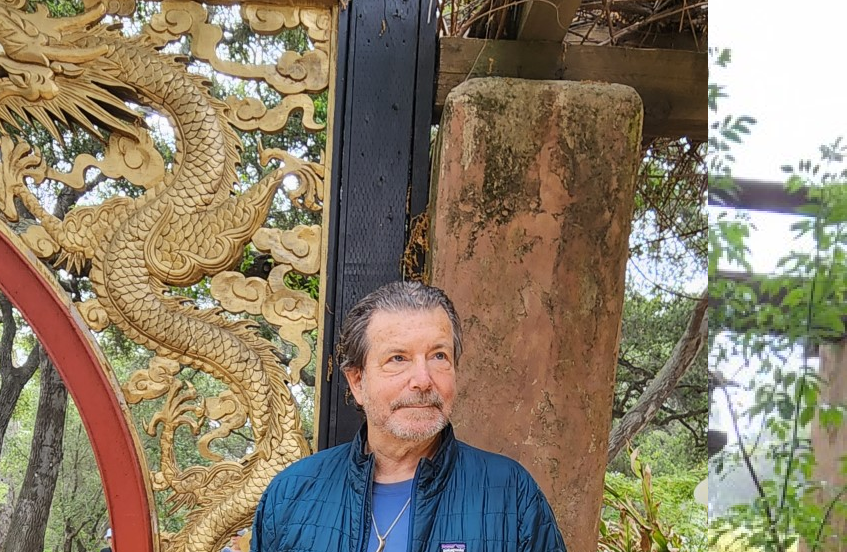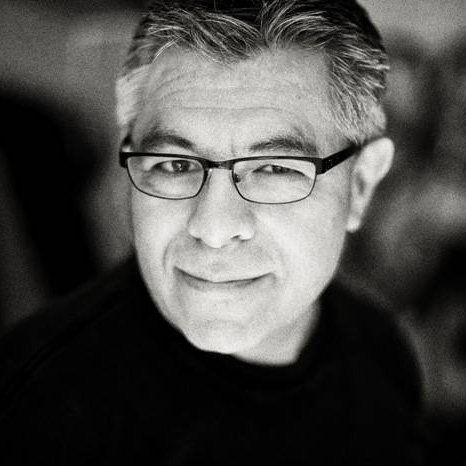Common design file formats and what they mean
File formats often aren’t considered until they become an issue. I regularly have clients come to me when they can’t open a particular file, or, after they’ve sent a file for production and discovered that they provided their file in the wrong format. Here I’ve outlined the most common formats you’ll encounter in the design world, what they’re generally used for, and which—if any—special applications you’ll need to work with them.
Keep in mind that there’s not usually one “right” format for an application. And, when in doubt, do as my clients do, and give your designer a call!
AI | Adobe Illustrator (.ai)
True Illustrator files are inherently vector files, meaning they are infinitely scalable. This allows for an Illustrator file to be sized up or down to any reasonable dimensions, while keeping the integrity of the design intact, and without losing image quality. AI files allow for a transparent background and are often used for logos or other “line art” that may ultimately be used in a large scale format. Illustrator files are—you guessed it—created, modified, and opened in Adobe Illustrator.
EPS | Encapsulated Postscript (.eps)
Generally, but not always, EPS files are—like AI files—vector graphics. EPS files can, alternatively, be bitmap (raster) files that, while not scalable, still support transparency. Vector EPS file are often AI files that have been converted in order to be opened and edited in other design applications.
PSD | PhotoShop (.psd)
Similar to AI files, PSD files are proprietary to an Adobe product: Photoshop. PSD files are sometimes created in layers, support transparencies, and are raster files, meaning they can’t be enlarged without quality loss. Because of this, PSD files are generally used for photos, with logos and similar graphics keeping to the Illustrator realm.
JPEG (or JPG) | Joint Photographic Experts Group (.jpeg or .jpg)
JPEGs are compressed image files that are popular for the web and for email because they can strike a balance between image quality and file size. While not ideal for printing, they’re often used in projects like catalogs, where the images may be shared across platforms, and quality is less of a concern. RGB JPEG images are the standard format for Microsoft products like Word and PowerPoint.
GIF | Graphics Interchange Format (.gif)
GIFs are generally low resolution graphics used for applications where a small file size trumps image quality. Think email signatures and mobile phone animations. GIFs support transparent backgrounds and they are viewable on most browsers. Because of their low quality GIFs are generally not used in printing.
PNG | Portable Network Graphics (.png)
PNG images act as a sort of higher quality GIF, with the big advantage in that they offer lossless compression. But, like, GIFs, the RGB nature of PNGs mean that they are generally to be avoided for printed pieces.
TIF | Tagged Image File (.tif)
Because of their high quality and relatively large file size, TIF files are most often used in printing, particularly for books and magazines. TIF files can be opened by most professional design applications.
PDF | Portable Document Format (.pdf)
PDFs are electronic images that look like printed documents, and, more recently, have also become the standard file type for most printing. Adobe Reader is generally needed to view a PDF, while Adobe Acrobat can allow limited editing.