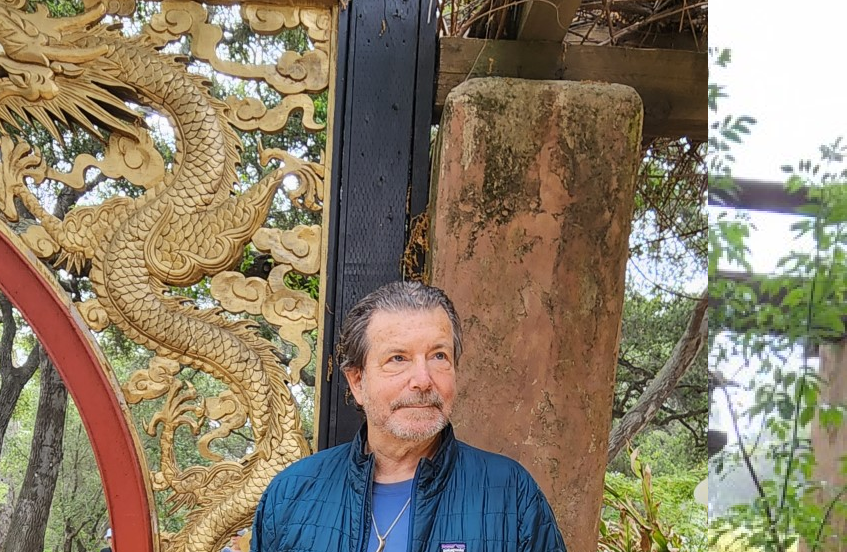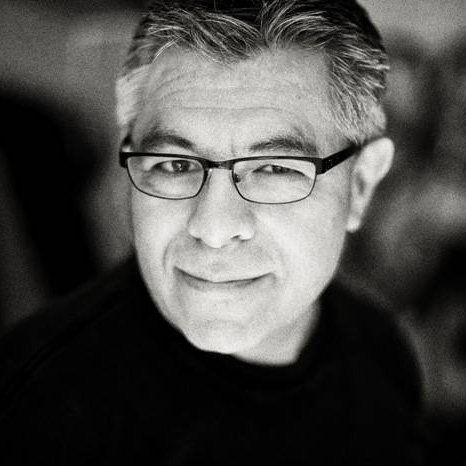7 Graphic Design Apps for Work Efficiency, Decision-making and Design Inspiration
Design apps can be great for working on the fly, collaborating with a client or just getting the creative ball rolling. We’ll focus on iOS applications here, as the the iPhone is the smartphone of choice in the design world, but many of these apps are available on Android as well. And while design apps are countless, these seven are the ones that were most often mentioned during a quick poll of designer friends and colleagues.
WhatTheFont Mobile | Free
Font-identifying apps are commonplace, but WhatTheFont Mobile shines because of its simple interface and reliable identification of the most commonly used typefaces (as well as some of the more obscure ones). Perfect for when you see a font in the “wild” and want to identify it, and great for when a client asks you to match a typeface used in an existing piece. While the database is far from exhaustive, it’ll usually get you close. As its database grows, WhatTheFont Mobile’s usefulness will only increase.
FontBook | $4.99
Vast in scope and with a great-looking interface, FontBook fulfills its promise of being a compendium of typography, showcasing the work of almost 1,800 type designers and containing almost 50,000 typefaces from over 9,000 font families. Instead of serving as a font-identifying app, FontBook focuses on allowing you to explore typefaces by style, type foundry, year of publication or font name.
Adobe Capture | Free
Adobe Capture has many features but is probably most useful as a color tool. Colors can be captured instantly from photos and complimentary hues generated. Less helpful for most, but still included, are shape, brush and filter tools that can be used in conjunction with Adobe applications like Illustrator, InDesign and Photoshop.
Adobe Illustrator Draw | Free
Adobe’s Illustrator Draw functions as a “lite” version of Illustrator, perfect for creating simple vector illustrations that can be imported into Illustrator and fleshed out later.
Adobe Photoshop Express | Free
The Photoshop equivalent of Adobe’s Illustrator Draw, Photoshop Express provides the most commonly used of the full app’s photo editing features, like cropping, image rotation and color correction.
My Pantone | $9.99
My Pantone isn’t a replacement for Pantone’s traditional swatch books, particularly when dealing with print design, but it’s a handy tool just the same and a great stand-in when meeting with a client in the field. Pantone charges $9.99 for the privilege, but it is well worth it. All of Pantone’s most popular color libraries are incorporated, making color conversions and complimentary color palettes easy.
Print Apply | Free
Not a flashy app by any standard, but it’s a great reference for designers who work with print. Standard paper, envelope and label sizes are provided, as well as fraction conversions, a proportion wheel and current postal specifications and regulations.