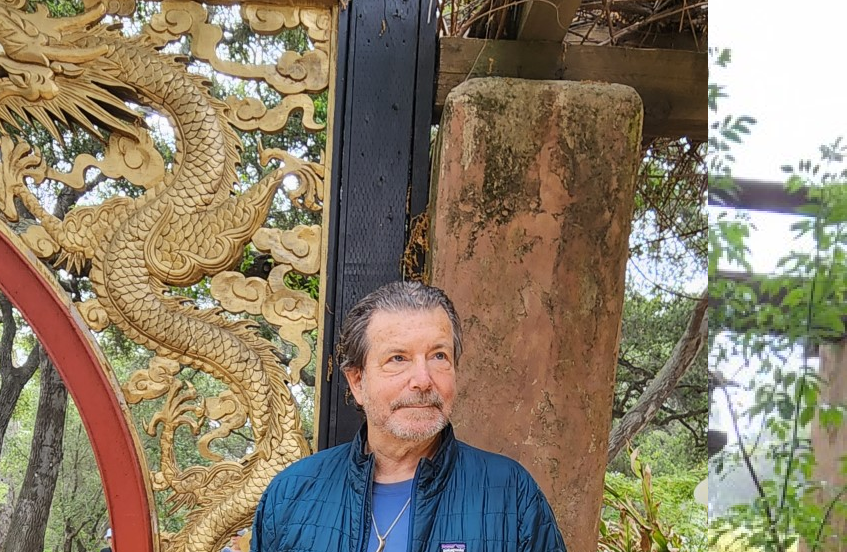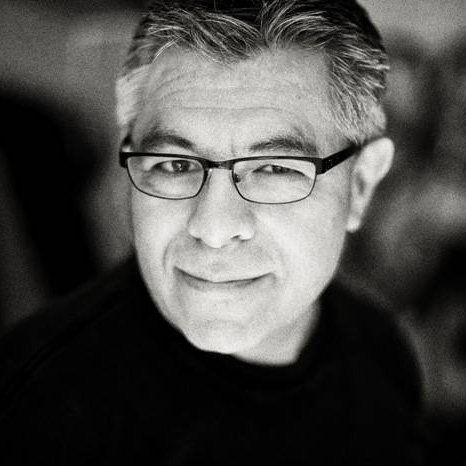Freelancer Tool Kit

Sometimes we yearn for change, and sometimes change happens to us unexpectedly (as it has lately). Whether by choice or circumstance, there comes a time when many of us come to a fork in the road on our work journey.
Working for a company is great if you’re getting paid well for your passion and the pros and perks of corporate life are outweighing the cons. Sometimes, though, we want (or need) to create our own habitrail — to be our own boss of when, where, how much, and for how much we work. Sometimes that need is thrust upon us by layoffs and company shut-downs. But the outcome remains the same.
This is especially true for newly-minted college graduates hoping for full-time work at a time of record unemployment. Freelancing or independent contracting may be the only way to enter today’s job market.
That’s how it was at the start of my career decades ago, and how I’ve lived the majority of my worklife. The good news is that it’s easier than ever to launch and run a freelance business online, thanks to the world of digital resources.
So, if it’s time to make the leap into (or return to) the freelance world, we’ve put together a checklist of resources, things to consider, and steps to take as you make the transition. Welcome to our “Freelancer Tool Kit,” which is adapted from an email we send out to new or re-entering freelance writers who reach out for advice about how and where to start.
Note that the tools that we recommend here are those we’ve found helpful for Wordsmithie and during our time as freelancers; they are by no means an exhaustive list of the available resources out there. Your mileage may vary, but we hope this helps ease the transition a bit.
Business fundamentals
As a freelancer, you’ll be responsible for many things that employers take care of for staff employees, like time management, retirement savings, health insurance plans, and employment taxes. While as a freelancer you may take project work or short-term gigs, you could also end up engaging with a company as an independent contractor where you’re working regular hours or are on a steady retainer.
As you dive into the contractor talent pool, here are some things to think about:
- If you think you’ll be freelancing for a while, set up an LLC. That will protect you in states like California (and maybe soon New York) that have passed freelancer laws. This will also help you to maintain independent contractor status over the long term in the eyes of the IRS, and you may gain some additional tax advantages as an LLC as well.
- Get a local business license if it’s required by your city or county.
- If you want to get creative and use a business name other than your own, you can file for a DBA (“doing business as”) with your state for a small fee. Note that if you have an LLC, it’s not necessary to file a DBA name.
- If you’ve set up an LLC, you may need two kinds of business insurance policies: General Liability (GL) and Professional Liability, aka “Errors and Omissions” (EO). Depending on who you work for, you’ll probably want $500K – $1M in coverage for each (thankfully it’s not that expensive). Look for a company with an “A” rating. Many big companies you may be working for require insurance, so get ahead of the curve. One provider that may be able to underwrite your policies online is Hiscox.
So, if it’s time to make the leap into (or return to) the freelance world, we’ve put together a checklist of resources, things to consider, and steps to take as you make the transition.
Taxes
If you haven’t already done so, alert your tax accountant that you’ve gone freelance. Get advice on how this could impact:
- Quarterly estimated taxes
- Schedule C filing (and expense tracking/deductibles)
- State and local taxes
- Health insurance deduction
Health insurance
If you’re still on the COBRA plan from your previous employer, you may find that it’s more expensive than signing up for a private plan. So, if you need health insurance, consider switching as you leave your full-time staff job (which is considered a “qualifying event” for getting health insurance) or as soon as open season comes around again.
Finding clients/marketing yourself
It’s time to turn over stones from big to small. You may be surprised how big your network actually is:
Start with who you know. Reach out to your contacts and tell them you’re now a freelancer, and that you’d love to chat about any needs they might have for 2020.
- Update your LinkedIn page and mine your contacts; even if you haven’t chatted with folks for a while, hunt them down. You can usually find their emails under the “Contact Info” link on their page headers. You may also want to invest in LinkedIn Premium, which makes it easier to message people through the platform and lets you know who has viewed your profile.
- Set up a simple site with Wix or another site-building service that tells your story and includes samples of your work. Don’t put your rates on there, but do your best to make it fun and interesting.
Pricing, scoping & contracts
You’ll need to think about what to charge, crafting your standard project contract (“scope of work”), and how you’re going to get paid:
- When it comes to your project and hourly day rates, overshoot a little to see what the market will bear, but be willing to reduce the fee for clients you really want to work with. Unfortunately, freelance rates have been driven down in some industries (content production included) though companies in the biggest cities (NY, SF / Silicon Valley, LA, Seattle, etc.) routinely pay more thanks to their higher cost of living. Your rates can slide up and down depending on the market or by your interest in developing a relationship, but do *not* put your rates on your site.
- Create a simple statement of work (SOW) template that includes a brief description of the project; a list of work to be done (aka the deliverables), the timing, pricing and payment structure. We recommend requesting 30 – 50% upfront (especially for larger projects) and trying to keep the payment period to 30 days. You can find some nice, affordable templates here; just be sure to look for ones with MS Word versions unless you’re skilled at InDesign or Adobe Acrobat.
- If you use Harvest (see below) for invoicing, you can link your account to Stripe and other processors for credit card processing for easier payment (they’ll charge you a small fee per transaction). We find our clients pay a little more quickly when they have the option to pay with a credit card.
Recommended tools
Many free and low-cost resources exist to help you be more productive and organized, plus allow you to work wherever you want, be it a sleepy beach town or your she shed/man cave.
- For conference calls, we use FreeConferenceCall.com… the name says it all. You can get international dial-in numbers plus record your calls for free. When it comes to videoconferencing, we do a majority of ours with Google Meet, which is part of G Suite (but you can also use it on a free Gmail account). Zoom has zoomed in popularity with the onset of Covid-19 and makes viewing all of the participants at a larger meeting easier to see on one grid.
- If you want to transcribe your meeting’s audio or video, we use Rev, which charges $1.25 per recorded minute. It’s well worth the cost if you’ve ever tried to transcribe a recording yourself. It’s time consuming!
- If you’re an existing Gmail user, you should create a separate Gmail account for your business. Gmail integrates nicely into all of the other Google G Suite tools like Calendar, Contacts, and Drive. If you want to provide email and account access to colleagues, sign up for the G Suite for business, which charges a small monthly fee per user.
- For file management and collaboration, G Suite also includes Google Drive (for file sharing), and Docs, Sheets, and Slides, which are cloud-based tools for collaborative writing and editing, spreadsheets, and presentations. A free Gmail account comes with 15GB of storage you can use across Google Drive, Google Photos and Gmail. The paid business version will give you more storage, plus let you use your own domain for emails while also giving access to others on your team.
- Tracking your time can be tricky when you’re working on your own. We use Harvest for time tracking and invoicing; it’s easy to use and has a lot of robust reporting features. Here is a list of other popular time tracking tools, some of which are free. When you need to sign contracts like non-disclosure agreements, project scopes, etc. Adobe E-sign (formerly EchoSign) offers a free trial. DocuSign and HelloSign are also solid options.
How to actually get work done from home
Along with the “hard” tools and activities listed above, you’ll need softer skills to start and get through your day to be productive — and shut down when the work day is done. The advice below can make it easier to settle into your freelance routine without letting it overtake the rest of your life.
- Get dressed every day. Don’t work in your jammies!
- If you can, take a walk around the block at the beginning and end of your day so you can have a mental box on your working time. When you leave the house for the first time, think of yourself as “commuting” to work (and know that you’re “arriving” at work when you walk back in the door). Then “commute” back home with a walk around the block at the end of the day; when you walk back in the door again, your work day is done.
- Compartmentalize your time so you have focused working periods that don’t include “home stuff” (like grocery runs or doing laundry).
- Maintain a dedicated work space — if you don’t have a separate room with a door you can close, hang up a curtain or put in a room divider. If you don’t live solo, post an “At Work” sign during mission-critical working hours and meetings (though this may not work with young children and pets).
- Remember that working from home means living at the office, so protect your home life from your work life as much as you do the reverse. Turn off the lights in your workspace, close the door (or curtain), and don’t go back in again until you’re ready to work. This helps you maintain some mental space between home and work.
If you’re transitioning to freelance work due to the economic upheavals of Covid-19, this Freelance Artist Resource Guide may be helpful to you. It lists virtual seminars on topics like financial strategy and building resilience, plus links to resources about emergency funding, legal matters, teaching (and learning) online, and mental health.
Most Wordsmithies have full-time corporate engagements under their belts, which is an invaluable part of the collective experience and understanding we bring to the table for all of our clients, big and small. But ask any Wordsmithie and most will tell you they wouldn’t return to cubicles, coffee klatches, or corner offices. Our freedom to contour and balance our work lives and pursue our passions inside and outside of the agency instills a richness and depth to the work that we do.
If freelancing is the next step on your journey, we hope our Freelance Tool Kit is helpful! We wish you discovery, growth, and the greatest success as you work toward enjoying your ideal life, achieving your goals, and being your best self.